EcoFlow is one of the leading brands in the Portable Power Station arena, but which ones can power a TV, and is there a best one?
All EcoFlow portable power stations can run a TV. However, the run time will depend on the battery capacity and the required output to power the TV. The smallest EcoFlow RIVER 2 will run an average 50-inch TV for almost 3 hours, while the DELTA Pro will last over 50 hours.
With many different types and sizes of TV, you might wonder which EcoFlow you should buy. So, what is the best EcoFlow for running a TV? Let's explore this in greater detail.
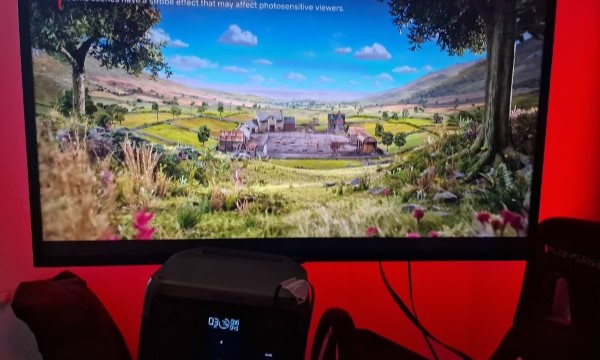
Table of contents
Different TVs have different power needs, and various models of EcoFlow have varying capacities. So, how long will an average TV run with each model?
| Model |
TV Runtime |
| RIVER 2 | 2 hours, 55 minutes |
| RIVER 2 Max | 5 hours, 59 minutes |
| RIVER 2 Pro | 8 hours, 52 minutes |
| DELTA 2 | 12 hours, 46 minutes |
| DELTA 2 Max | 28 hours, 03 minutes |
| DELTA Pro | 50 hours, 24 minutes |
Based on an average 50" LED TV requiring 65 watts.
How do you calculate how long your TV will run?
To calculate how long your EcoFlow will run a TV, you will need the following:
- The battery capacity of the power station,
- the power consumption of the TV, and,
- the power station efficiency (values here).
To help, I built a simple calculator for each model of EcoFlow. As standard, I used the 65-watt power requirement for the TV, but you can change this value to your TVs wattage.
How long will an EcoFlow power a TV?
Alternatively, you can calculate it manually yourself using the formula below.
Run-time calculation
Battery capacity (watt-hours) / TV power (watts) * Power Station efficiency (%) = run-time (hours)
I used the following details for my calculator.
EcoFlow Power Station battery capacity
| Model |
Battery Capacity |
| RIVER 2 | 256Wh |
| RIVER 2 Max | 512Wh |
| RIVER 2 Pro | 768Wh |
| DELTA 2 | 1,024Wh |
| DELTA 2 Max | 2,048Wh |
| DELTA Pro | 3,600Wh |
TV power consumption
Your TV will likely have a sticker or carved area indicating its power consumption. If there isn't, you can look in the user manual, which you can usually download online if you can't find the original.
However, use a watt meter for the most accurate power consumption. They are around £10-£15 and are great for measuring the power needs of all appliances. I use this one from Amazon.
If you are unsure of your TV wattage, you can use our table below as a fair guide.
| TV |
Power |
| 50" LED |
65 watts |
| 50" LCD |
70 watts |
| 50" OLED |
95 watts |
| 50" CRT |
190 watts |
But we may also need to consider other devices, including:
- WiFi router
- DVD player
- Satellite/Cable box
- Games consoles
Each added device will draw extra power, which you must consider for your setup.
Different EcoFlow's will have varying efficiencies, and there will be a difference between AC and DC powering.
But most TVs will need to be powered by AC, so let's look at the AC inverter efficiencies by each model:
| Model |
AC Inverter Efficiency |
| RIVER 2 | 74% |
| RIVER 2 Max | 76% |
| RIVER 2 Pro | 75% |
| DELTA 2 | 81% |
| DELTA 2 Max | 89% |
| DELTA Pro | 91% |
EcoFlow RIVER 2 TV Runtime
I ran the 43-inch TV in my son's bedroom with my RIVER 2, drawing just under 50 watts continuously.
The display shows that I could run my TV for over 4 hours fully charged.

However, considering the overall efficiency of the power station, this seems a little optimistic.
Also, the TV is rated at 110W, so I expect the output to increase as the TV runs over time.
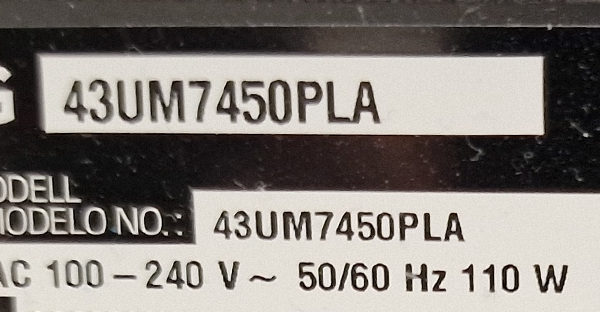
From the get-go, your EcoFlow portable power station should be able to run a TV, along with other types of AC appliances..
But, before using your EcoFlow to power your TV, you will need to charge the battery.
Your user guide will explain how to charge your specific power station. You can find a digital copy of the RIVER 2 Max user guide on the EcoFlow website here.
At home, I most often charge the power station using a power cable into a wall outlet tied to the grid. But EcoFlow gives various charging methods to suit you where you may be.
Once your power station is charged, you can plug your TV straight into the A/C outlet on the EcoFlow using your standard TV cable.
However, suppose you are planning to power multiple devices. In that case, you can plug an extension cord with multiple outlets into your EcoFlow. This could allow you to power additional ancillaries needed for use with your TV, including:
- WiFi router
- DVD player
- Satellite/Cable box
- Games consoles
Want to learn more? See my article exploring running a games console with an EcoFlow.
Even the smallest EcoFlow is capable of powering a TV. However, as I needed, you may want a larger battery for additional devices. This is why we recommend the EcoFlow RIVER 2 Max as their best portable power station for a TV.
RIVER 2 Max
We recommend the RIVER 2 Max when choosing an EcoFlow to run a TV.
Boasting a 500W output and a 512Wh battery, it can run a full-size TV with many accessories for more than 4 hours!

Other benefits of the RIVER 2 Max also include:
- Fast charging, from 0-100% in only 60 minutes
- Solar input (see below for more information)
- USB-A and USB-C input and output
- Lightweight at only 6.1kg
- The latest battery chemistry LiFePO4 (Safest and has more battery cycles without damage compared to other battery types)
Important!
If you want to power a TV for several days, perhaps on a camping holiday, you will need to look at the DELTA series, as they offer expandable batteries.
I have always been happy with EcoFlow's portable power stations, all of which can power a TV for a reasonable amount of time.
However, I tested the EcoFlow against other power stations from leading brands, including Bluetti and Jackery. Below are the closest comparisons from each brand.
| Portable Power Station |
Inverter Power |
Battery Size |
| Bluetti EB55 |
700 watts |
537 Wh |
| EcoFlow RIVER 2 Max |
500 watts |
512 Wh |
| Jackery 500 |
500 watts |
518 Wh |
When I compare the RIVER 2 Max to others in the market, I always consider the Bluetti EB55 a potentially better option. It offers a greater maximum output (which can be helpful to power more power-hungry appliances), along with a slightly larger battery. However, notably, I have found it to be more efficient.
From my tests, I have found the Bluetti EB55 87% efficient for AC appliances, while in the same environment, the EcoFlow RIVER 2 Max was 76% efficient. This causes the RIVER 2 Max to drain its battery faster. By comparison, it only has a battery capacity equal to 83% of the EB55 when considering efficiency.
While the Jackery is often more expensive and offers fewer features than the other brands, it is the lightest, making it ideal for carrying longer distances. However, there is a reason it's lighter - the battery chemistry. It uses lithium-ion rather than LiFePO4.
LiFePO4 batteries are typically regarded as the better version of lithium-ion batteries. This is because they have a 4-5x longer lifecycle and are less prone to overheating or exploding - not to say it happens often!
These brands often give great sales discounts. Check out their latest prices below:
Bluetti EB55 Latest Price
EcoFlow RIVER 2 Max Latest Price
Jackery 500 Latest Price
A great feature that EcoFlow offer with all their portable power stations is that you can charge your battery while powering a TV. This means if you are at home, you can use your mains power to keep your EcoFlow fully charged while using your TV.
However, unlike some of their other product ranges, the RIVER 2 Max doesn't offer UPS (uninterruptible power supply)
This means if there is a power cut, you cannot rely on the power station to keep the TV running with no interruption.
Important!
If you want the power station to act as a UPS, you may want to consider their RIVER 2 Pro.
But remember, a wall outlet isn't the only way to charge your EcoFlow.
Three other great ways to keep your power station charged are:
- Solar power
- DC power
- USB-C
Solar power
Offering a wide range of solar panel choices, EcoFlow power stations work excellently with solar panels.
However, their own solar panels can be expensive compared to others on the market. But I like the ease of adding them to your purchase on the website, as it clearly states which are compatible and which aren't. They also come with all the necessary adaptors for your Portable Power Station, so you don't have to worry about buying anything separately.
EcoFlow 160W Solar Panel
EcoFlow's 160W Solar Panel is compatible with most of their portable power stations, including the RIVER 2 Max (Recommended for a TV).
EcoFlow's RIVER 2 Max (recommended) portable power station will include a solar charge cable pre-terminated to MC4, a widespread solar connector. (DC5521)
However, their smaller model, the RIVER 2 does not come with a solar cable. Therefore, if you use your own solar panels, you must purchase a XT60 or XT60i to MC4 adaptor.
But, if you use your own solar panels, be careful; you must ensure that they are within the specification of your EcoFlow.
Important!
Ensure you refer to the owner's guide, which will tell you the Open Current Voltage (OCV), maximum input current, and maximum input power.
Do not exceed these parameters, or you will damage your power station!
DC power
Powering by another DC battery is one of my favourite ways to add extra battery capacity cheaply!
My setup allows me to more than double my battery capacity for much less than buying the next model up.

This allows me to charge my EcoFlow RIVER 2 at 95W, which is more than enough to extend the battery on the RIVER 2 while running a fan.
As you can see, unlike some other portable power stations, EcoFlow provides a digital display telling me exactly how long it has left to run.
To replicate, you will need the following:
- 12V battery
- 12V to 19V 5A step-up converter
- XT60i pigtail. However, I could not find any reasonably priced ones that would ship from the UK. Therefore, I purchased a Solar to XT60i cable, and cut it in half.
- Basic wiring tools (wire cutters, strippers, crimpers)

While powering your TV off-grid with a portable power station is a great solution, it will only be suitable for some.
Some other alternative ways to power your TV include:
- solar
- diesel generator
- gas (propane) generator
- buy a TV which has a battery built-in (for example, a portable TV)
- UPS
To stay as green as possible, we always recommend, where possible, powering your devices using solar power.
About the author
Andy Vickery has been DIY'ing energy projects for years. From solar and home electrics, to car rewires, Andy is passionate about sharing his personal experiences.